iOS 应用的隐私清单
If your app is intended for the Apple App Store and uses required reasons APIs, App Store Connect may issue a warning that the app doesn't have the correct privacy manifest:
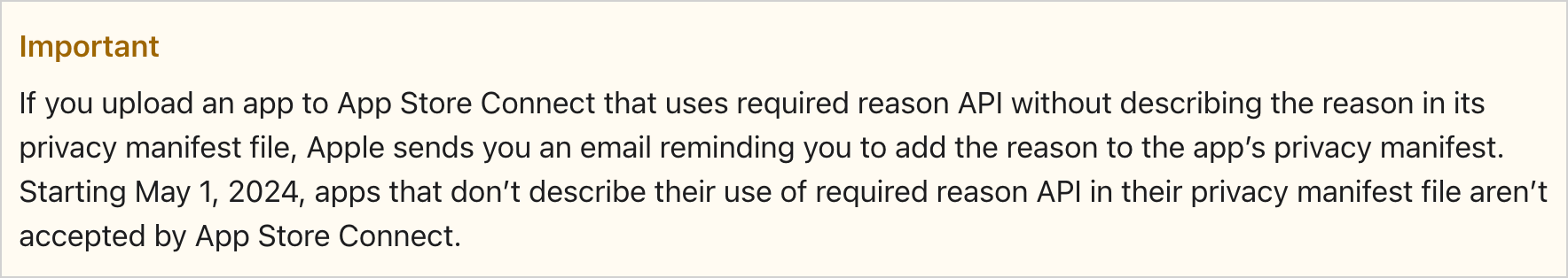
It can affect any Apple ecosystem app, native or multiplatform. Your app may be using a required reason API through a third-party library or SDK, which may not be obvious. Kotlin Multiplatform could be one of the frameworks that uses APIs you're unaware of.
On this page, you'll find a detailed description of the problem and a recommendation for dealing with it.
This page reflects the Kotlin team's current understanding of the issue. As we have more data and knowledge about the accepted approach and workarounds, we'll update the page to reflect them.
What's the issue
Apple requirements for App Store submissions are changing in the spring of 2024. You can already encounter warnings if you submit an app that doesn't specify a reason for using a required reason API in its privacy manifest. Starting May 1, 2024, App Store Connect will not accept such apps at all.
This is an automatic check, not a manual moderation: your app's code is analyzed, and you receive a list of issues in an email. The email will reference the "ITMS-91053: Missing API declaration" issue, listing all API categories used in the app that fall under the required reasons category.
Ideally, all SDKs that your app uses provide their own privacy manifest, and you don't need to worry about that. But if some of your dependencies don't do this, your App Store submission will be flagged.
As of April 22, the App Store does not check API usage in dynamically linked libraries, so only static dependencies affect the check; however, this may change in the future.
How to resolve
To ensure that your Kotlin Multiplatform app meets the App Store requirements, you can list all of the required reason APIs in the app's privacy manifest.
After you have tried to submit your app and received a detailed issue list from the App Store, you can build your manifest following the Apple documentation:
- Privacy manifest files overview
- Describing data use in privacy manifests
- Describing use of required reason API
The resulting file is a collection of dictionaries. For each accessed API type, select one or more reasons for using it
from the provided list. Xcode helps edit .xcprivacy files by providing a visual layout and dropdown lists with
valid values for each field.
If a new privacy manifest doesn't help satisfy App Store requirements or you cannot figure out how to go through the steps, contact us and share your case in this YouTrack issue.