多平台项目结构的高级概念
This article explains advanced concepts of the Kotlin Multiplatform project structure and how they map to the Gradle implementation. This information will be useful if you need to work with low-level abstractions of the Gradle build (configurations, tasks, publications, and others) or are creating a Gradle plugin for Kotlin Multiplatform builds.
This page can be useful if you:
- Need to share code among a set of targets for which Kotlin doesn't create a source set.
- Want to create a Gradle plugin for Kotlin Multiplatform builds, or need to work with low-level abstractions of the Gradle build, such as configurations, tasks, publications, and others.
One of the crucial things to understand about dependency management in a multiplatform project is the difference between
Gradle-style project or library dependencies and the dependsOn relation between source sets that is specific to Kotlin:
dependsOnis a relation between common and platform-specific source sets that enables source set hierarchy and sharing code in multiplatform projects in general. For default source sets the hierarchy is managed automatically, but you may need to alter it in specific circumstances.- Library and project dependencies in general work as usual, but to properly manage them in a multiplatform project you should understand how Gradle dependencies are resolved into granular source set → source set dependencies used for compilation.
Before diving into advanced concepts, we recommend learning the basics of the multiplatform project structure.
{style="tip"}
dependsOn and source set hierarchies
Usually, you'll be working with dependencies and not with the dependsOn relation. However, examining dependsOn
is crucial to understanding how Kotlin Multiplatform projects work under the hood.
dependsOn is a Kotlin-specific relation between two Kotlin source sets. This could be a connection between common
and platform-specific source sets, for example, when the jvmMain source set depends on commonMain, iosArm64Main
depends on iosMain, and so on.
Consider a general example with Kotlin source sets A and B. The expression A.dependsOn(B) instructs Kotlin that:
Aobserves the API fromB, including internal declarations.Acan provide actual implementations for expected declarations fromB. This is a necessary and sufficient condition, asAcan provideactualsforBif and only ifA.dependsOn(B)either directly or indirectly.Bshould compile to all the targets thatAcompiles to, in addition to its own targets.Ainherits all the regular dependencies ofB.
The dependsOn relation creates a tree-like structure known as a source set hierarchy. Here's an example of a
typical project for mobile development with androidTarget, iosArm64 (iPhone devices), and iosSimulatorArm64
(iPhone simulator for Apple Silicon Mac):
Arrows represent dependsOn relations.
These relations are preserved during the compilation of platform binaries. This is how Kotlin understands that iosMain
is supposed to see the API from commonMain but not from iosArm64Main:
dependsOn relations are configured with the KotlinSourceSet.dependsOn(KotlinSourceSet) call, for example:
kotlin {
// Targets declaration
sourceSets {
// Example of configuring the dependsOn relation
iosArm64Main.dependsOn(commonMain)
}
}
- This example shows how
dependsOnrelations can be defined in the build script. However, the Kotlin Gradle plugin creates source sets and sets up these relations by default, so you don't need to do so manually. dependsOnrelations are declared separately from thedependencies {}block in build scripts. This is becausedependsOnis not a regular dependency; instead, it is a specific relation between Kotlin source sets necessary for sharing code across different targets.
You cannot use dependsOn to declare regular dependencies on a published library or another Gradle project.
For example, you can't set up commonMain to depend on the commonMain of the kotlinx-coroutines-core library
or call commonTest.dependsOn(commonMain).
Declaring custom source sets
In some cases, you might need to have a custom intermediate source set in your project. Consider a project that compiles to the JVM, JS, and Linux, and you want to share some sources only between the JVM and JS. In this case, you should find a specific source set for this pair of targets, as described in The basics of multiplatform project structure.
Kotlin doesn't create such a source set automatically. This means you should create it manually with the by creating construction:
kotlin {
jvm()
js()
linuxX64()
sourceSets {
// Create a source set named "jvmAndJs"
val jvmAndJsMain by creating {
// …
}
}
}
However, Kotlin still doesn't know how to treat or compile this source set. If you drew a diagram, this source set would be isolated and wouldn't have any target labels:
To fix this, include jvmAndJsMain in the hierarchy by adding several dependsOn relations:
kotlin {
jvm()
js()
linuxX64()
sourceSets {
val jvmAndJsMain by creating {
// Don't forget to add dependsOn to commonMain
dependsOn(commonMain.get())
}
jvmMain {
dependsOn(jvmAndJsMain)
}
jsMain {
dependsOn(jvmAndJsMain)
}
}
}
Here, jvmMain.dependsOn(jvmAndJsMain) adds the JVM target to jvmAndJsMain, and jsMain.dependsOn(jvmAndJsMain)
adds the JS target to jvmAndJsMain.
The final project structure will look like this:
Manual configuration of
dependsOnrelations disables automatic application of the default hierarchy template. See Additional configuration to learn more about such cases and how to handle them.{style="note"}
Dependencies on other libraries or projects
In multiplatform projects, you can set up regular dependencies either on a published library or on another Gradle project.
Kotlin Multiplatform generally declares dependencies in a typical Gradle way. Similarly to Gradle, you:
- Use the
dependencies {}block in your build script. - Choose the proper scope for the dependencies, for example,
implementationorapi. - Reference the dependency either by specifying its coordinates if it's published in a repo,
like
"com.google.guava:guava:32.1.2-jre", or its path if it's a Gradle project in the same build, likeproject(":utils:concurrency").
Dependency configuration in multiplatform projects has some special features. Each Kotlin source set has its own
dependencies {} block. This allows you to declare platform-specific dependencies in platform-specific source sets:
kotlin {
// Targets declaration
sourceSets {
jvmMain.dependencies {
// This is jvmMain's dependencies, so it's OK to add a JVM-specific dependency
implementation("com.google.guava:guava:32.1.2-jre")
}
}
}
Common dependencies are trickier. Consider a multiplatform project that declares a dependency on a multiplatform library,
for example, kotlinx.coroutines:
kotlin {
androidTarget() // Android
iosArm64() // iPhone devices
iosSimulatorArm64() // iPhone simulator on Apple Silicon Mac
sourceSets {
commonMain.dependencies {
implementation("org.jetbrains.kotlinx:kotlinx-coroutines-core:1.7.3")
}
}
}
There are three important concepts in dependency resolution:
Multiplatform dependencies are propagated down the
dependsOnstructure. When you add a dependency tocommonMain, it will be automatically added to all source sets that declaredependsOnrelations directly or indirectly incommonMain.In this case, the dependency was indeed automatically added to all the
*Mainsource sets:iosMain,jvmMain,iosSimulatorArm64Main, andiosX64Main. All these source sets inherit thekotlin-coroutines-coredependency from thecommonMainsource set, so you don't have to copy and paste it in all of them manually:The propagation mechanism allows you to choose a scope that will receive the declared dependency by selecting a specific source set. For example, if you want to use
kotlinx.coroutineson iOS but not on Android, you can add this dependency toiosMainonly.{style="tip"}
The source set → multiplatform library dependencies, like
commonMaintoorg.jetbrians.kotlinx:kotlinx-coroutines-core:1.7.3above, represent the intermediate state of dependency resolution. The final state of resolution is always represented by the source set → source set dependencies.The final source set → source set dependencies are not
dependsOnrelations.{style="note"}
To infer granular source set → source set dependencies, Kotlin reads the source set structure that is published alongside each multiplatform library. After this step, each library will be represented internally not as a whole, but as a collection of its source sets. See this example for
kotlinx-coroutines-core:Kotlin takes each dependency relation and resolves it to a collection of source sets from a dependency. Each dependency source set in that collection must have compatible targets. A dependency source set has compatible targets if it compiles to at least the same targets as the consumer source set.
Consider an example where
commonMainin the sample project compiles toandroidTarget,iosX64, andiosSimulatorArm64:- First, it resolves a dependency on
kotlinx-coroutines-core.commonMain. This happens becausekotlinx-coroutines-corecompiles to all possible Kotlin targets. Therefore, itscommonMaincompiles to all possible targets, including the requiredandroidTarget,iosX64, andiosSimulatorArm64. - Second,
commonMaindepends onkotlinx-coroutines-core.concurrentMain. SinceconcurrentMaininkotlinx-coroutines-corecompiles to all the targets except for JS, it matches the targets of the consumer project'scommonMain.
However, source sets like
iosX64Mainfrom coroutines are incompatible with the consumer'scommonMain. Even thoughiosX64Maincompiles to one of the targets ofcommonMain, namely,iosX64, it doesn't compile either toandroidTargetor toiosSimulatorArm64.The results of the dependency resolution directly affect which of the code in
kotlinx-coroutines-coreis visible: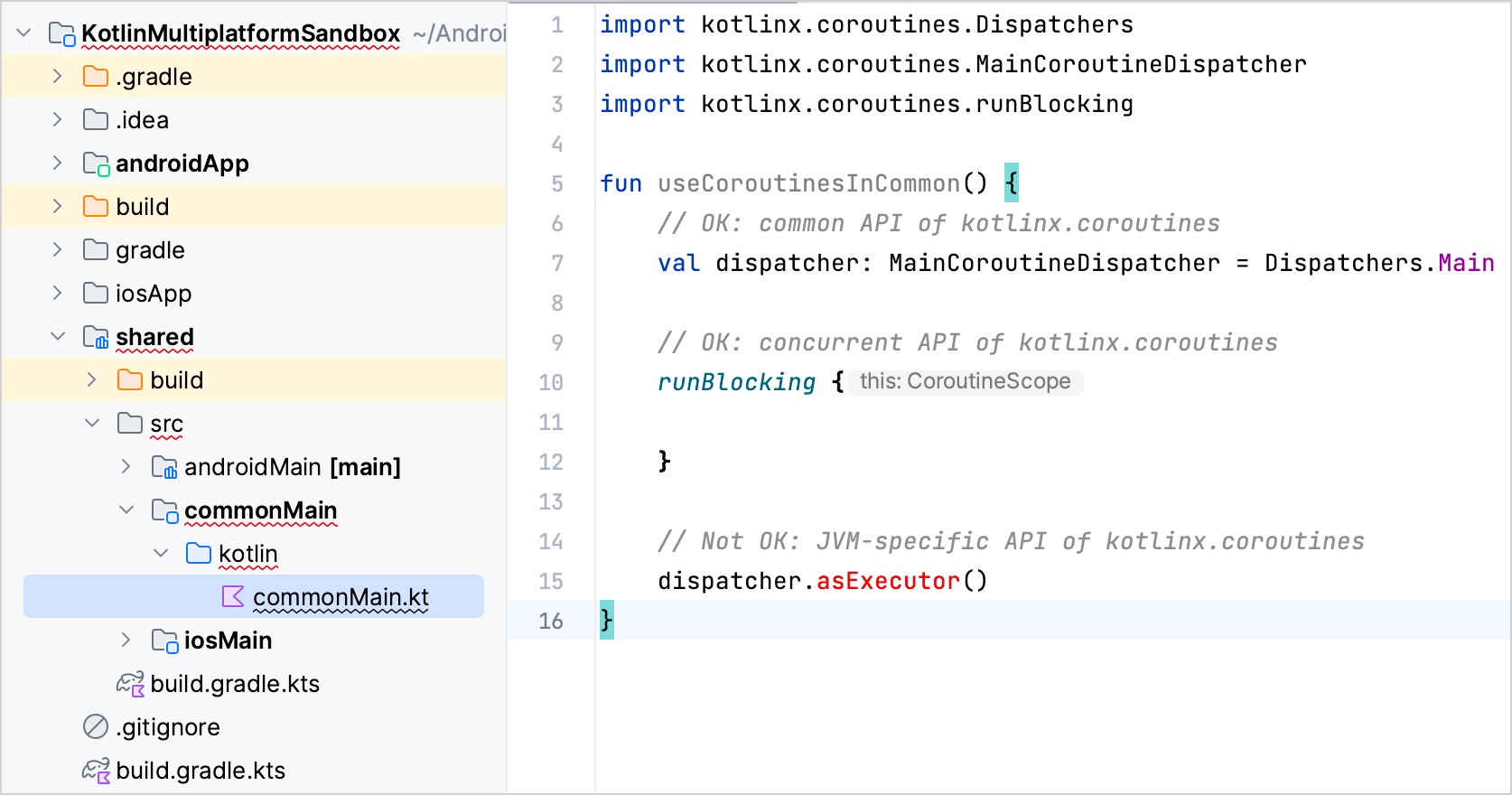
- First, it resolves a dependency on
Aligning versions of common dependencies across source sets
In Kotlin Multiplatform projects, the common source set is compiled several times to produce a klib and as a part of each configured compilation. To produce consistent binaries, common code should be compiled against the same versions of multiplatform dependencies each time. The Kotlin Gradle plugin helps align these dependencies, ensuring the effective dependency version is the same for each source set.
In the example above, imagine that you want to add the androidx.navigation:navigation-compose:2.7.7 dependency to your
androidMain source set. Your project explicitly declares the kotlinx-coroutines-core:1.7.3 dependency for the commonMain
source set, but the Compose Navigation library with the version 2.7.7 requires Kotlin coroutines 1.8.0 or newer.
Since commonMain and androidMain are compiled together, the Kotlin Gradle plugin chooses between the two versions of the
coroutines library and applies kotlinx-coroutines-core:1.8.0 to the commonMain source set. But to make the common code
compile consistently across all configured targets, iOS source sets also need to be constrained to the same dependency version.
So Gradle propagates the kotlinx.coroutines-*:1.8.0 dependency to the iosMain source set as well.
Dependencies are aligned separately across the *Main source sets and the *Test source sets.
The Gradle configuration for *Test source sets includes all dependencies of *Main source sets, but not vice versa.
So you can test your project with newer library versions without affecting your main code.
For example, you have the Kotlin coroutines 1.7.3 dependency in your *Main source sets, propagated to every source set
in the project.
However, in the iosTest source set, you decide to upgrade the version to 1.8.0 to test out the new library release.
According to the same algorithm, this dependency is going to be propagated throughout the tree of *Test source sets, so
every *Test source set will be compiled with the kotlinx.coroutines-*:1.8.0 dependency.
Compilations
Contrary to single-platform projects, Kotlin Multiplatform projects require multiple compiler launches to build all the artifacts. Each compiler launch is a Kotlin compilation.
For example, here's how binaries for iPhone devices are generate during this Kotlin compilation mentioned earlier:
Kotlin compilations are grouped under targets. By default, Kotlin creates two compilations for each target,
the main compilation for production sources and the test compilation for test sources.
Compilations in build scripts are accessed in a similar manner. You first select a Kotlin target,
then access the compilations container inside, and finally choose the necessary compilation by its name:
kotlin {
// Declare and configure the JVM target
jvm {
val mainCompilation: KotlinJvmCompilation = compilations.getByName("main")
}
}








